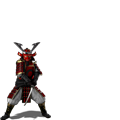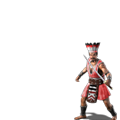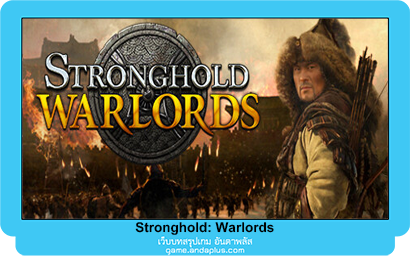Multiplayer
Multiplayer Lobby
The Multiplayer Lobby displays all the STRONGHOLD: WARLORDS games currently in progress. You can either choose to join a game from the list or host a game of your own.
Hosting a Game
As the host you can set the parameters of the game including the maximum number of players who can participate in the game and the map the game will be played on.
Click on the warlords icons on the mini-map to change which warlords you want to play with (if your chosen map supports war lords). Select the question mark to let the computer choose a random warlord when the game starts. Click on the Advanced options button to view a range of extra settings to allow you to customise the game further.
Once you are happy with your settings click on the green tick to notify the other players the game is ready to play.
Forming Teams
To form a team drag one player on top of another player.
You can form teams of up to 7 players with teams comprising of any combination of humans and AI players.
Co-op Play
Multiplayer can also be played by 2 players in co-op mode. Instead of each player controlling their own castle, co-op play challenges both players to manage the same castle. To form a co-op team, first make a regular team. Now drag one teammate on top of the other team mate to form the co-op team.
Game Lobby
If you have joined a multiplayer game you will be taken to the game lobby where you can chat to the other participants and set team alliances.
When you are ready to play click on the ready button to notify the other players