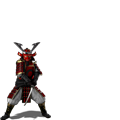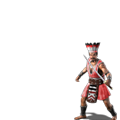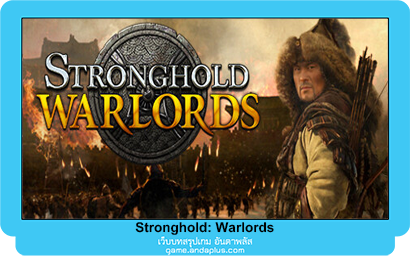Selecting Units
Being able to easily select troops and move them around the map is key to military success in STRONGHOLD: WARLORDS.
To select a military unit simply left click on him. A health bar will appear over his head when selected. If the military unit gets damaged the green health bar will turn yellow and then eventually red. If you click on an enemy unit the health bar will be blue to differentiate them from your own troops. Allied troops will have white health bars.
To select a group of units, press and hold the left mouse button then drag the pointer to create a box around them. When you release the mouse button, all of the units that were within the box will now become selected. Double clicking on a unit selects all units of that type currently on screen.
Units can be added or removed from a selection by holding down the SHIFT key then left clicking on them. Multiple units can be added to a selection by holding down the SHIFT key and dragging a box around them.
To select a military unit simply left click on him. A health bar will appear over his head when selected. If the military unit gets damaged the green health bar will turn yellow and then eventually red. If you click on an enemy unit the health bar will be blue to differentiate them from your own troops. Allied troops will have white health bars.
To select a group of units, press and hold the left mouse button then drag the pointer to create a box around them. When you release the mouse button, all of the units that were within the box will now become selected. Double clicking on a unit selects all units of that type currently on screen.
Units can be added or removed from a selection by holding down the SHIFT key then left clicking on them. Multiple units can be added to a selection by holding down the SHIFT key and dragging a box around them.