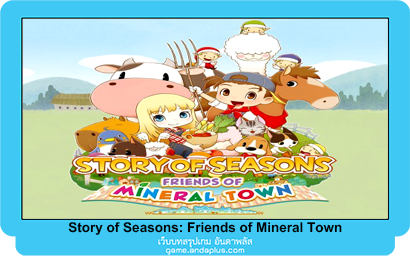(as "Story of Seasons: Friends of Mineral Town")
Story of Seasons: Friends of Mineral Town
สตอรีออฟซีชัน: เฟรนด์ออฟมิเนอร์รัลทาวน์
ม็อดภาษาไทยสำหรับเกม Story of Seasons Friends of Mineral Town
วิธีการติดตั้งม็อด
1. แตกไฟล์ที่ดาวน์โหลดมา ไปที่โฟลเดอร์เกม
- Steam
📁 SteamLibrary\steamapps\common\STORY OF SEASONS Friends of Mineral Town
- Xbox Game Pass
📁 XboxGames\STORY OF SEASONS Friends of Mineral Town WI\content
- Epic Games
📁 Epic Games\SOSFriendsOfMineralTown
2. หากทำถูกต้อง โฟล์ INSTALL THAI by ELL.bat และโฟลเดอร์ resource จะอยู่ในโฟลเดอร์เกม (อยู่ที่เดียวกันกับไฟล์ disc) ในลักษณะนี้
📁 .../
📁 steamapps/
📁 common/
📁 STORY OF SEASONS Friends of Mineral Town/
📁 ...
📁 resource/
📁 ...
📄 disc
⚙️ INSTALL THAI by ELL on Linux.sh
⚙️ INSTALL THAI by ELL on Windows.bat
📄 ...
3. ดับเบิ้ลคลิกไฟล์ INSTALL THAI by ELL on Windows.bat เพื่อทำการติดตั้งม็อดบน Windows
- หากพบหน้าต่าง Windows protected your PC ให้กด More info และกด Run anyway
** Linux/SteamOS ให้กด INSTALL THAI by ELL on Linux.sh เพื่อติดตั้งม็อด
4. รอจนกว่าโปรแกรมจะติดตั้งม็อดเสร็จ และหากเจอข้อความ
- Successfully patched the disc file = ติดตั้งเสร็จแล้ว
- The 'disc' file was not found. Please make sure the file exists. = วางไฟล์ม็อดไม่ตรงกับโฟลเดอร์เกม ให้อ่านข้อ 1 และ 2 ใหม่อีกครั้ง
5. ปิดโปรแกรมติดตั้งม็อด
6. เข้าเกมผ่าน Steam/Xbox Game Pass หรือ Epic Games ตามปกติ
7. enjoy!
ม็อดภาษาไทยโดยเพจ BlackChick Community
โดเนทค่ากาแฟให้กับทีมแปลได้ที่: https://ellipszist.github.io/donate/
* หากพบว่ามีคำแปลที่แปลผิดพลาดสามารถแจ้งได้ที่ Inbox ของเพจเลยครับ :D
CREDIT:
แนวทางการเล่น
WALKTHROUGH/GUIDES
-
 เกี่ยวกับ Story of Seasons: Friends of Mineral Town
เกี่ยวกับ Story of Seasons: Friends of Mineral Town -
 Story of Seasons: Friends of Mineral Town [By ladiesgamers.com]
Story of Seasons: Friends of Mineral Town [By ladiesgamers.com]