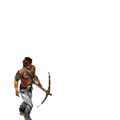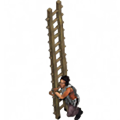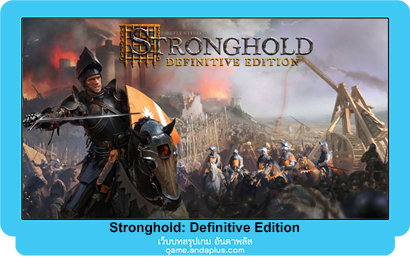Placing your Keep.
You must place your starting keep and a granary on the map before any other buildings become available. To construct a building, select it from the building selection scroll at the bottom of the screen then left click on the main display when you are happy with it’s position.

NOTE: If you happen to place a structure over an area of inaccessible ground, part of the cursor will turn red warning
you that you cannot build there.

Once the keep is placed a lot of things will start happening. The first thing you will see is your starting resources being transferred from your starting goods onto your stockpile. These resources are now available for you to use in construction. TIP: Hold CTRL while clicking on a building to immediately switch to building placement mode for that building.