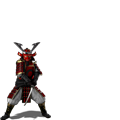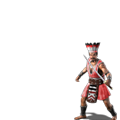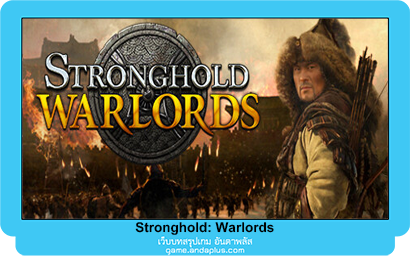Grouping units
You can form a group of units that you can command at the same time.
- To form a group of units, first make a selection.
- Next hold down the CTRL (control) key and press a number on the keyboard to assign to the group.
- Once a group has been assigned a number, pressing that number on the keyboard will select it. For example pressing the number 1 on the keyboard will select group 1.
- Pressing the same number again will take you to the group’s current position on the map.