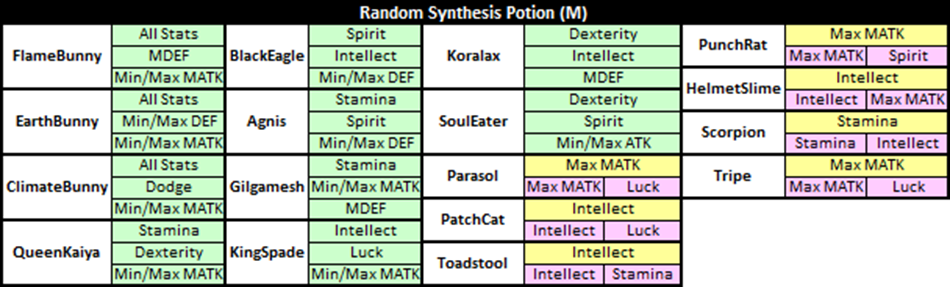Pet
1. Where to Find Pets
Pet eggs can be received from pet egg boosters, which contain common, uncommon, and rare versions of a specified pet. Each type of pet is dropped by different monsters. Generally, they are dropped by monsters that are of similar species. You can find what eggs a monster drops with the Item Encyclopedia in game.
Premium Tip: Special pet boosters can also be purchased from the Item Mall. You can get Uncommon, Rare, or Hero pets!

2. Hatching Pet Eggs

Hatching pets requires an incubator. Incubators can be purchased from the Pet Shop NPCs in each town. Three incubators are available: Incubator (Low Hatch Chance, 10,000g), Great Incubator (Medium Hatch Chance, 50,000g), Superior Incubator (100% Hatch Chance, 500,000g).
Once you have an incubator, use the following steps to try hatching:
1. Double click the incubator in your inventory.
2. In the incubator window, select the egg you wish to try hatching.
3. Click the hatch button.
4. Click the animated finger at the top of the window to proceed.
5. You will receive a message that your hatching has either succeeded or failed. On failure, the pet egg and incubator will be deleted. On success, the pet egg and incubator will be deleted and the pet will be added to your pet inventory.
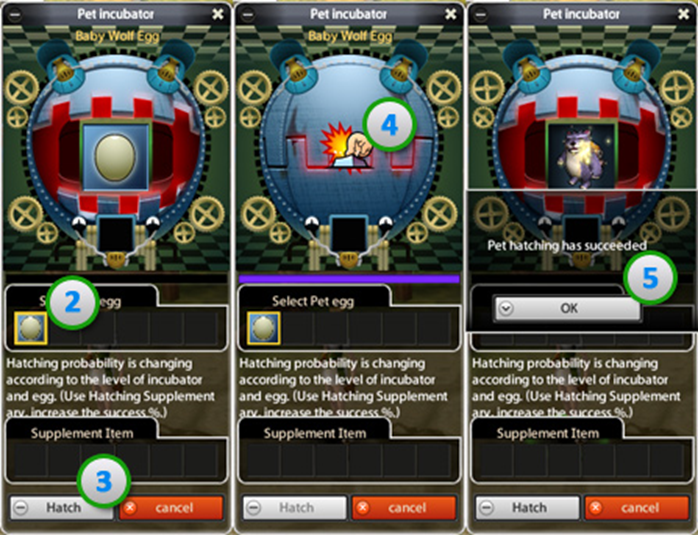
3. Summoning Pets
Pets will only effect your stats while they are summoned, so be sure to keep them out while in battle!
First, you’ll need to open up your pet window. This can be done one of 3 ways:
1. Press the "P" key on your keyboard.
2. Click the "Pet Storage" button in the bottom left of your inventory.
3. Click the "Pets" button in the Misc. Menu. This can also be dragged down to a slot in your hotkey bar.

You will then see a window which looks like this, where you can summon your pet:
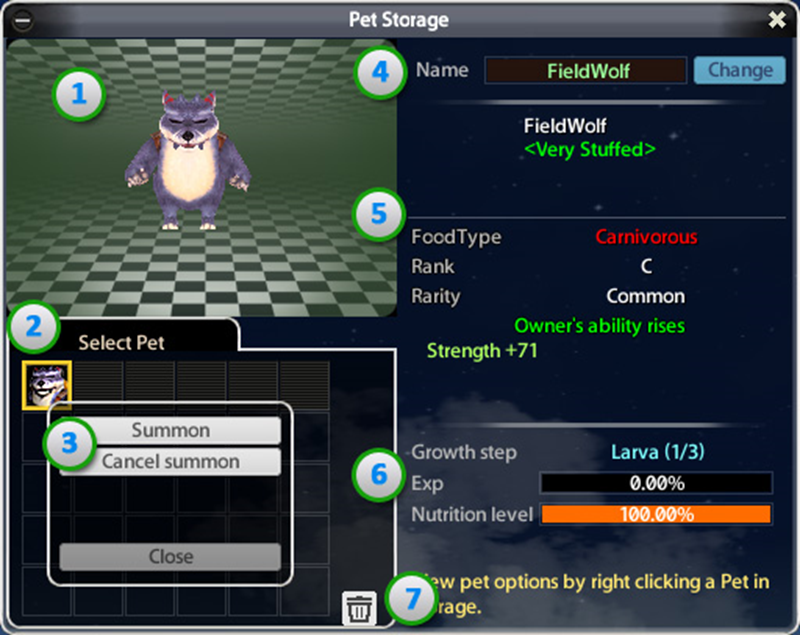
1. Pet visual preview.
2. Pet inventory showing all pets you have available.
3. Right click menu for pets, where you can summon and cancel summon.
4. The name of your pet. A pet’s name can be changed one time. Type in the name and press “Change”.
5. Displays the pet information, such as the type of food it needs and stats it provides.
6. Displays your pet’s current level, max level, EXP, and nutrition level.
7. The trash can lets you delete a pet...but you don’t want to do that, do you?
Premium Tip: Normally, you can only have up to 6 pets, but you can expand your pet storage by 6 more each time you use the “Expand Pet Box” premium item. The maximum amount is 30 after 4 expansions.
4. Feeding Pets
Over time, a summoned pet's nutrition level decreases, meaning they are getting hungry. While this has no negative effects, letting them get to 0% will cause them to faint.The hunger level will go down 1% every 1 minute.
Carnivorous pets need meat food, Herbivores need plant food, and Mechanical pets need oil. All pet food can be purchased at the General Shop, and you can use them by double clicking them in your inventory.
Premium Tip: You can purchase “Ongoing Pet Food” in the Item Mall, which will keep your pet’s hunger level as is for the duration (meaning it will not faint). You can purchase a 7-Day version, or a pack of five 6-hour foods.

5. Reviving Pets

When a pet faints, it goes back to the inventory, and you cannot use it until it has been revived. Pets can be revived with the use of a “Pet Revive Potion”, which can be crafted with level 1 crafting.
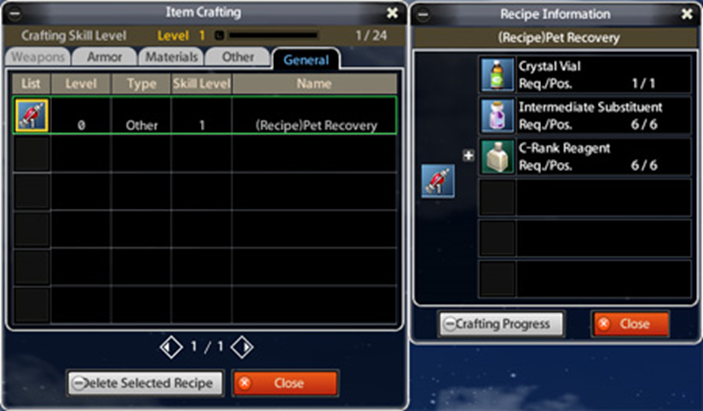
Once you’ve crafted the potion, go back to your inventory, right click on the pet, and try to summon it. It will then ask you if you would like to revive your pet. Once you do, you can use your pet once again and enjoy it's benefits and company.
6. Leveling Pets & Limit Breaking
Leveling pets is important to make you stronger. Each level will increase the stats your pet will give you, as well as increase the size of your pet slightly. Also, reaching certain pet levels is required for evolution and synthesis.
Leveling Pets
Over time, pets will gain EXP automatically while summoned, and the amount depends on the current pet level. The EXP will be raised every 3 minutes while the pet is summoned. A pet's EXP can also be raised quickly through the use of Pet EXP Potions, which can occasionally be found through events.
Premium Tip
Premium Tip: You can double the amount of experience your pet gains by using the “Pet EXP Boost” premium item. It is available in a pack of 5 potions which last 6 hours each. We recommend usng this with the "Ongoing Pet Food" to keep your pet out long enough to make use of the EXP Boost.
Limit Breaking
Each pet has a default maximum level once hatched. This maximum level can be increased using the limit breaking system after reaching character level 30. To use this system, your pet must already be at the maximum level with a full EXP bar.
To proceed with limit breaking, you will need a Limit Break Potion. Limit break potions for pets which are Lv3 or Lv4 can be purchased in the Pet Shop. Potions for Lv5 pets can be found by killing field map bosses. The number on the potion corresponds with your pet's current level. Higher level potions will be available in future updates, and may require higher character levels to use.
To break your pet's level limit, follow these steps:
1. Visit one of the Pet Shop NPCs in any town, and choose the "Pet Limit Break" option.
2. Double click the pet you would like to limit break.
3. Select your Limit Break Potion as well as a Protector if applicable.
4. Press continue, then confirm in the popup window.
5. ou will receive a message that your limit breaking has either succeeded or failed. On failure, your potion and protector will be deleted, and your pet's EXP will decrease by 50%. On success, your potion and protector will be deleted, and your pet's level will be increased to the next level with 0% EXP.
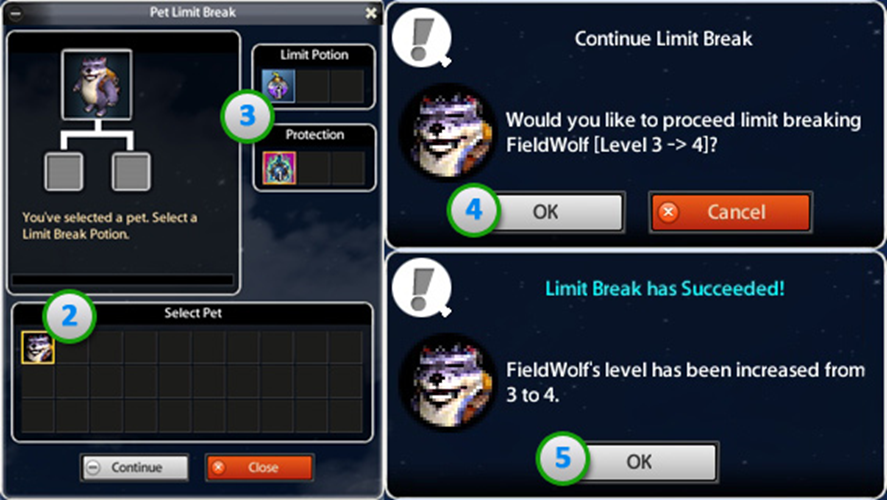
Premium Tip: You can decrease the amount of EXP lost on failure by using the "Pet Limit Break Protect" premium item. This item will decrease the penalty from 50% EXP to 10% EXP. However, it is used up no matter if you fail for succeed the limit breaking process.
7. Evolving Pets
Each pet which comes from a booster dropped by monsters has 2 evolution stages. Evolving your pet will make it stronger as well as change it's appearance. Because of the pet level restrictions, your character will need to be at least level 30 to perform evolution.
Another advantage to evolving pets is that you are able to evolve a pet in to any rank. For example, if you have a FieldWolf, which is normally C-Rank, you could evolve it to A-Rank if your character's level allows. This means any evolved pet can be effective for any level, and you can choose the pet with your preferred stat set or appearance.
To proceed with evolution, you will need an applicable "material pet" along with the pet you are evolving. You will also need a Rank Potion from the Pet Shop to decide the rank of your evolved pet.
NOTE: D-Rank is for Lv1~19, C-Rank for Lv20~39, B-Rank for Lv40~59, A-Rank for Lv60~79, S-Rank for Lv80~99. When evolving, you must have the minimum level to evolve in to that rank.
To evolve your pet, follow these steps:
1. Visit one of the Pet Shop NPCs in any town, and choose the "Pet Evolution" option.
2. Double click the pet you would like to evolve.
3. Double click the material pet you would like to use.
Note: Using a higher rarity main and material pet will increase your chances at a higher rarity evolution.
4. Select your Rank Potion as well as a Synthesis Supplement if applicable.
5. Press continue, then confirm in the popup window.
6. You will receive a message that your evolution has either succeeded or failed. On failure, your material pet, potion, and supplement will be deleted and your main pet stays in tact. On success, your material pet, potion, and supplement will be deleted and your main pet will be evolved.
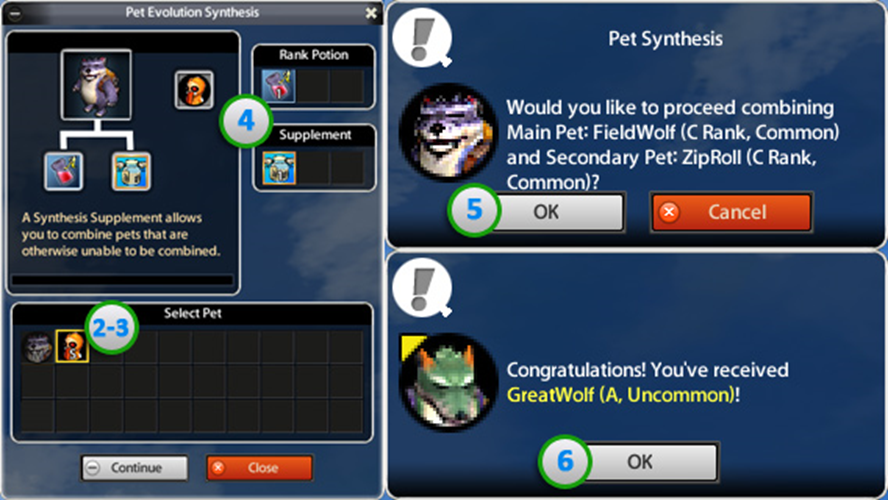
Premium Tip : You can lower the required level of your material pet by using the “Synthesis Supplement” premium item. This decreases the required level of the material pet by 2.
1st Evolution
To proceed with the 1st evolution, your main pet must be Lv5 or higher. The material pet must be Lv3 or higher (Lv1 with Synthesis Supplement). After successfully evolving, you will receive a Lv4 Rare or Uncommon pet with the Rank of the used Rank Potion. Regardless of receiving Rare or Uncommon, the pet will have 2 stats.
Each pet uses different material pets for the 1st evolution. Please see the chart below, or the 1st evolution pet list further below.
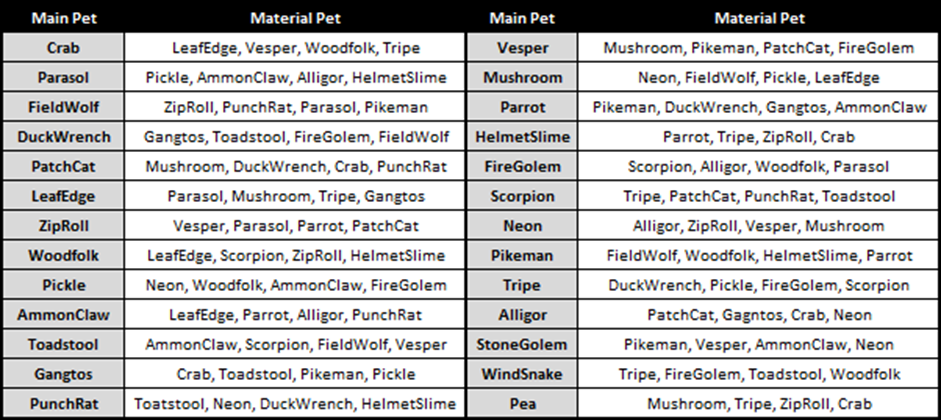
2nd Evolution
To proceed with the 2nd evolution, your main pet must already be at the 1st evolution stage with Lv5 or higher. The material pet must be Lv5 or higher (Lv3 with Synthesis Supplement). After successfully evolving, you will receive a Lv5 Hero or Rare pet with the Rank of the used Rank Potion. Regardless of receiving Hero or Rare, the pet will have 3 stats.
Each pet uses different material pets for the 2nd evolution, and they are different than those used for the 1st evolution. Please see the chart below, or the 2nd evolution pet list further below.
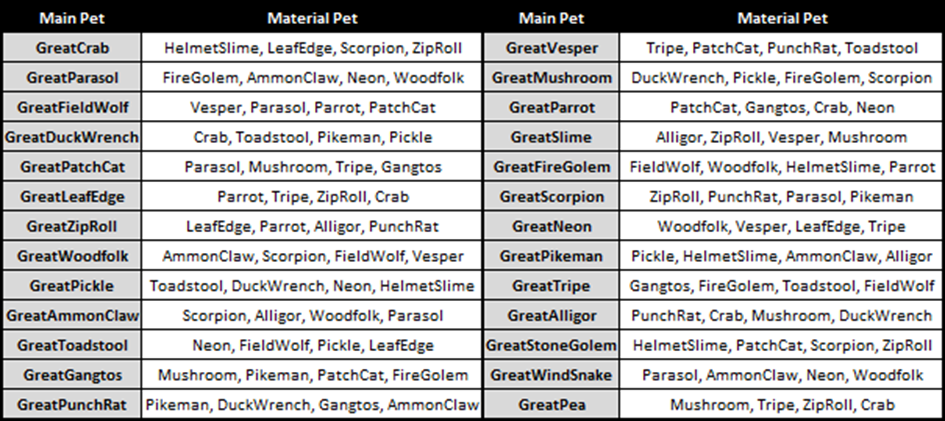
8. Random Synthesis
Random Synthesis allows you to combine any two pets and change them in to a completely random pet. Some special pets are only available through Random Synthesis, so they are more rare than others. Unlike evolution, using higher rarity material pets does not increase your chance at a better pet. There are also no pet combinations to make a specific pet. It is completely random. Random Synthesis cannot fail.
To proceed with random synthesis, you will need two pets at Lv5 (the second pet can be Lv3 using a Synthesis Supplement). You will also need a Rank Potion from the Pet Shop to decide the rank of your random pet. The last thing you will need is a Class Potion, which will decide which list of pets you could obtain.
To use random synthesis, follow these steps:
1. Visit one of the Pet Shop NPCs in any town, and choose the "Random Synthesis" option.
2. Double click the first material pet.
3. Double click the second material pet.
4. Select your Rank Potion, Class Potion, and Synthesis Supplement if applicable.
5. Press continue, then confirm in the popup window.
6. You will receive a message that your synthesis has succeeded, and it will display the received pet.
Premium Tip: You can lower the required level of your material pet by using the “Synthesis Supplement” premium item. This decreases the required level of the material pet by 2.
Random Pet Potion (E) - All Classes
A potion for all classes can be purchased at the Pet Shop. This potion will result in a pet of any rarity with stats geared toward being useful for any class. It has a high chance to receive a common or uncommon pet, and a low chance to receive rare or hero pets.
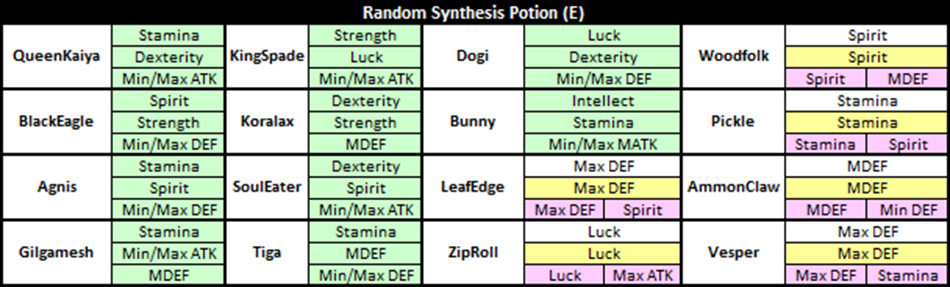
Random Pet Potion (W) - Warrior
A potion for Warrior classes can be purchased at the Item Mall. This potion will result in a pet of uncommon or higher rarity with stats geared toward being useful for a warrior. It has a high chance to receive a rare or hero pet, and a low chance to receive uncommon pets.
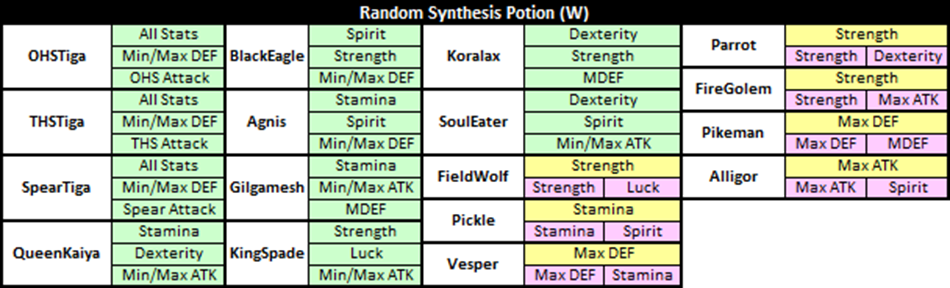
Random Pet Potion (A) - Archer
A potion for Archer classes can be purchased at the Item Mall. This potion will result in a pet of uncommon or higher rarity with stats geared toward being useful for a archer. It has a high chance to receive a rare or hero pet, and a low chance to receive uncommon pets.
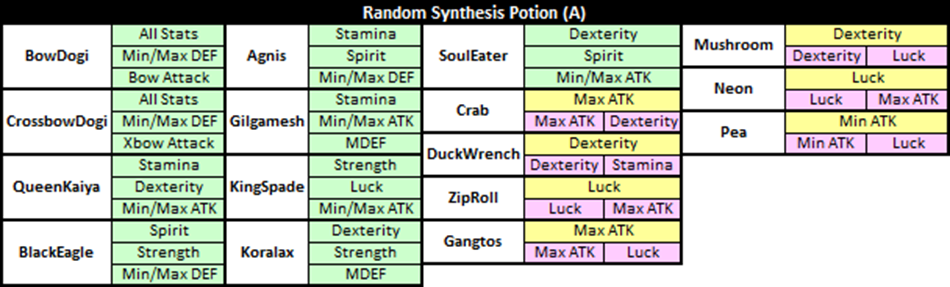
Random Pet Potion (M) - Mage
A potion for Mage classes can be purchased at the Item Mall. This potion will result in a pet of uncommon or higher rarity with stats geared toward being useful for a mage. It has a high chance to receive a rare or hero pet, and a low chance to receive uncommon pets.