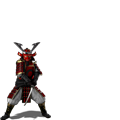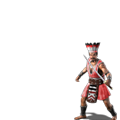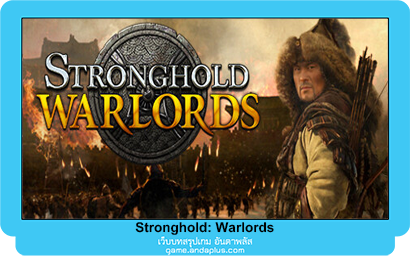Changing Language
Within the Steam client you can change the language used in-game:
1. Log into your Steam account
2. Right click on a game from the Steam game library and choose Properties
3. Go to the Language tab
4. Select the language you wish to use from the drop-down menu
5. Click OK
1. Log into your Steam account
2. Right click on a game from the Steam game library and choose Properties
3. Go to the Language tab
4. Select the language you wish to use from the drop-down menu
5. Click OK