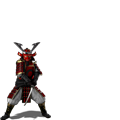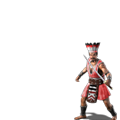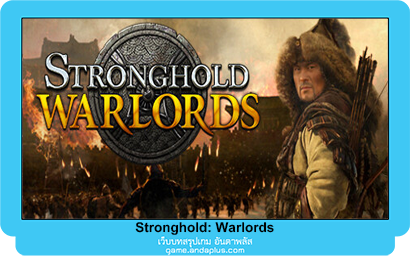Mini-map

The mini-map gives you an overview of the whole map, showing the locations of all players, warlords and resources available. It can be very helpful for spotting approaching enemies. Left click inside the mini-map to jump the camera straight to that position on the map. You can also click and drag inside the mini-map to move the camera around.
| Padlock | When your keep is enclosed by walls the padlock attached to the mini-map will "lock". |
| Greatest Lord | The Greatest Lord button brings up a list of all the players in the game in order of who is winning. It also shows useful information about each player such as their tax rate and number of troops. |
| Allies Panel | When teamed up with another player use this panel to send goods to and from your teammate. (human players only) |
| Signal | Use the signal button to place an alert marker on the mini- map which only you and your allies can see. |
| Toggle Estates | Switch the mini-map to see how the estates are marked out on the map. |
| Toggle Messages | Use this toggle to hide the message box. |
| Toggle Overhead View | Switch to the overhead view to view the action from a different perspective. |
| Briefing Scroll | View the briefing screen. |