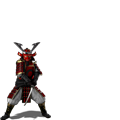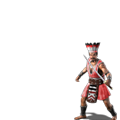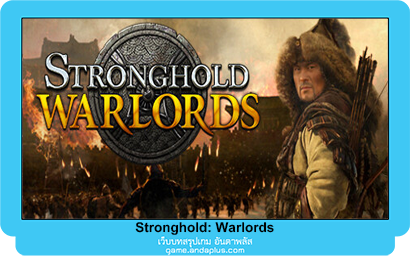Placing Buildings
STRONGHOLD: WARLORDS is an instant build game; workers are not required to construct buildings. As long as you have the resources available to build the building, it is created as soon as it's placed.
At the start of each game you must place a Stockpile to store resources and a Granary to store food.
Select a building by clicking its icon in the main build panel, then left click on the map to place it. Right click to cancel a selected building. You can rotate buildings using the mouse wheel.
When placing a building on the map you will see white grid lines around it.

These reveal the universal grid which all buildings snap to. Tiles already occupied by buildings are highlighted in yellow. If your hovered building overlaps with an existing building, the overlapping tiles will appear in red. Most buildings also have access points marked with green squares that allow workers to access the building.
Each building you place requires wood, stone, gold or a combination of these to build it. You can only place a building if you have enough of the required resources available in your stockpile.
At the start of each game you must place a Stockpile to store resources and a Granary to store food.
Select a building by clicking its icon in the main build panel, then left click on the map to place it. Right click to cancel a selected building. You can rotate buildings using the mouse wheel.
When placing a building on the map you will see white grid lines around it.

These reveal the universal grid which all buildings snap to. Tiles already occupied by buildings are highlighted in yellow. If your hovered building overlaps with an existing building, the overlapping tiles will appear in red. Most buildings also have access points marked with green squares that allow workers to access the building.
Each building you place requires wood, stone, gold or a combination of these to build it. You can only place a building if you have enough of the required resources available in your stockpile.