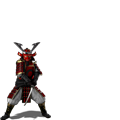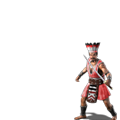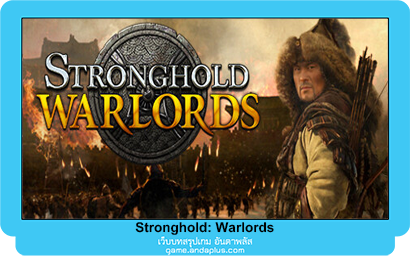Navigating the Map
To move around the main map, move your mouse pointer to the edges of the screen. When you move around the map, the gold rectangle in the mini-map updates to show your current camera position. Hold down the middle mouse button and move the mouse left or right to rotate the camera. This is useful for seeing behind walls, towers and cliffs.