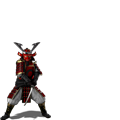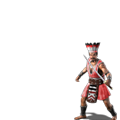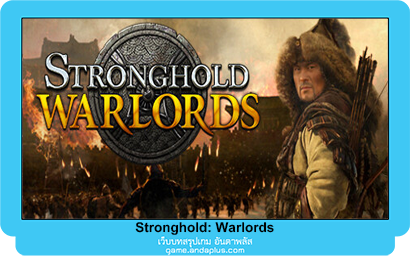Unit Commands
Stop - Cancel the current command e.g. use it to stop a group of troops patrolling or a trebuchet from firing rocks.
Attack Here - The Attack Here icon allows you to command ranged units and siege weapons to attack an area on the map, which they will continue to do until you command them to stop. Archers given this command will fire in volleys, allowing their arrows to fly over walls. Mortars can be commanded to Attack Here allowing their cannonballs to drop short and roll towards a target.
Patrol - Use the Patrol command to force a unit or group of units to patrol between two points. Move the unit to where you want their patrol to start, select the patrol button then right click where you wish the patrol to end.
Unpack Trebuchet – Click to unpack the trebuchet and prepare it to attack an enemy castle.
Attack Here - The Attack Here icon allows you to command ranged units and siege weapons to attack an area on the map, which they will continue to do until you command them to stop. Archers given this command will fire in volleys, allowing their arrows to fly over walls. Mortars can be commanded to Attack Here allowing their cannonballs to drop short and roll towards a target.
Patrol - Use the Patrol command to force a unit or group of units to patrol between two points. Move the unit to where you want their patrol to start, select the patrol button then right click where you wish the patrol to end.
Unpack Trebuchet – Click to unpack the trebuchet and prepare it to attack an enemy castle.