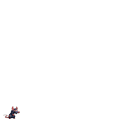Dividing the number of items
Many people may encounter problems. Because I don't know how to divide the many items that I have. This can be done easily as follows.
Press the A button (select) the item you want to share.
Move the cursor to an empty space and you will see an additional Split button, the letter Y.
Then select the amount you want to divide and you're done.
If you want to combine the same items together Just put them in the same box or press the Reorder button.

Press the A button (select) the item you want to share.
Move the cursor to an empty space and you will see an additional Split button, the letter Y.
Then select the amount you want to divide and you're done.
If you want to combine the same items together Just put them in the same box or press the Reorder button.

CREDIT:
แนวทางการเล่น
WALKTHROUGH/GUIDES
-
 Getting Started [By neoseeker.com]
Getting Started [By neoseeker.com] -
 Doraemon: Story of Seasons [By Thai Gamers คนรักเกม]
Doraemon: Story of Seasons [By Thai Gamers คนรักเกม] -
 Doraemon: Story of Seasons [By pookpuk.com]
Doraemon: Story of Seasons [By pookpuk.com] -
 Doraemon: Story of Seasons [By Narinthorn Annie Sukawat]
Doraemon: Story of Seasons [By Narinthorn Annie Sukawat] -
 Doraemon: Story of Seasons [By MaoGaming เมาเกมมิ่ง]
Doraemon: Story of Seasons [By MaoGaming เมาเกมมิ่ง] -
 Doraemon Story of Seasons [By GameFever TH]
Doraemon Story of Seasons [By GameFever TH]