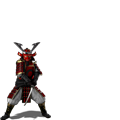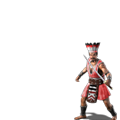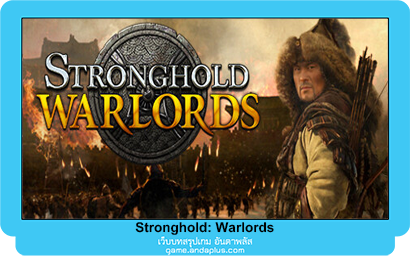Pause
|
Pause|Break or P |
Show Menu
|
ESC |
Scroll Map
|
WASD or arrow keys or move mouse to edge of screen |
Select
|
LMB |
Order
|
RMB |
Zoom
|
ALT+W/ALT+S or mouse wheel |
Rotate
|
Q/E or hold mouse wheel |
Rotate Buildings
|
SHIFT+Q/SHIFT+E or mouse wheel |
Place Stone Curtain Wall
|
Z |
Place Stone Wall
|
X |
Delete
|
Delete |
Repair
|
Insert |
Open Warlords Map
|
Space Bar |
Top Down View
|
ALT+Space Bar |
Toggle Interface On/Off
|
Backspace |
Increase Game Speed
|
Plus key or Numpad plus key |
Decrease Game Speed
|
Minus key or Numpad minus key |
Select Lord (double tap to focus)
|
L |
Cycle Focus on All Lords
|
SHIFT+L |
Select Granary (double tap to focus)
|
G |
Select Stockpile (double tap to focus)
|
H |
Select Armoury (double tap to focus)
|
J |
Select Market (double tap to focus)
|
SHIFT+G |
Select Keep (double tap to focus)
|
K |
Select Last Placed Siege Camp (double tap to focus)
|
N |
Select Barracks (double tap to focus)
|
B |
Select Military Academy (double tap to focus)
|
M |
Attack Move
|
CTRL+RMB |
Attack Ground
|
ALT+RMB |
Cycle Stance
|
R |
Cycle Formation
|
F |
Pack/Unpack Trebuchet
|
T |
Patro
|
I (RMB to set patrol point) |
Place Rally Point (Barracks/ Military Academy/Siege Camp)
|
RMB on unit icon + RMB on ground |
Greatest Lord
|
TAB |
Ping Mini-Map
|
ALT+LMB |
Focus on Warning
|
C or CTRL + Space Bar |
Toggle Chat
|
SHIFT+Enter |
Toggle Team Chat
|
Enter |
Select Unit Group (double tap to focus)
|
# (i.e 1-9 keys) |
Create Unit Group
|
CTRL+# |
Add Selected Units to Group
|
SHIFT+# |
Add Units to Current Selection
|
SHIFT+LMB |
Remove Units from Current Selection
|
CTRL+LMB |
Select All of Unit Type (UI panel)
|
LMB |
Remove All of Unit Type (UI Panel)
|
RMB |
Create Camera Hotspot
|
CTRL+ALT+# |
View Camera Hotspot
|
ALT+# |