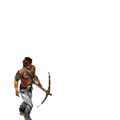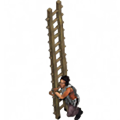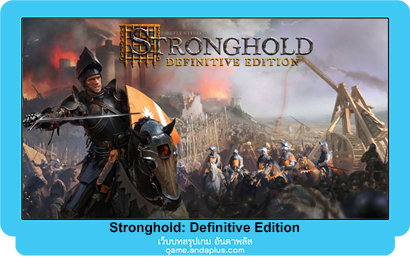Rationing and the Granary.
When you build a granary the food in your starting goods will be transferred to it. Left clicking on the granary will bring up the granary panel.


Note: Left clicking on any building or person will bring up a screen giving you more information on them. Right clicking after placing a building will clear the building cursor and give you back the standard mouse cursor.


This panel lets you see your food details and allows you to make changes to your rationing. On the right of this panel there are five plates with varying amounts of food on them, which symbolize the different ration settings from ‘no rations’ up to ‘double rations’. Reducing you rations below the default of ‘full rations’ will have a negative effect on your popularity, whereas increasing them will have a positive effect. You will see the rate of consumption by watching the speed of the bar in the granary panel or by looking at the units of food disappear from your granary.